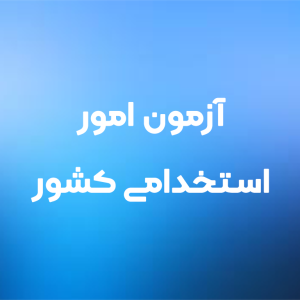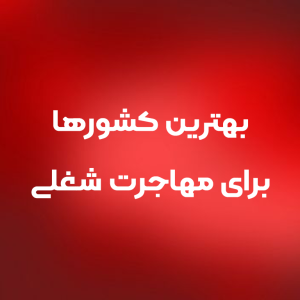درباره دوره
دوره ویژه Full Stack 2025 با سرفصلهای بهروز برنامهنویسی و دیپلوی سرور در i3center
Full Stack Developer چیست؟
فول استک دولوپر (Full Stack Developer) فردی است که توانایی کدنویسی در هر دو بخش فرانتاند (Front-End) و بکاند (Back-End) یک وبسایت یا اپلیکیشن را دارد. به عبارت دیگر، یک فول استک دولوپر میتواند تمامی جنبههای یک پروژه وب را از طراحی رابط کاربری (UI) تا پیادهسازی منطق سرور و ارتباط با پایگاه دادهها مدیریت کند.علاوه بر این، باید به برنامهنویسی سمت سرور، امنیت، بهینهسازی سایت و کار با پایگاه دادهها تسلط کامل داشته باشد.
تفاوت برنامهنویس فرانتاند و بکاند
-
برنامهنویس فرانتاند (Front-End Developer): فردی است که رابط کاربری سایت (UI) را طراحی و پیادهسازی میکند. آنچه کاربر میبیند و با آن تعامل دارد مربوط به بخش فرانتاند است و شامل استفاده از HTML، CSS، JavaScript و فریمورکهایی مانند React JS و Angular JS میباشد.
-
برنامهنویس بکاند (Back-End Developer): فردی است که روی سرور کار کرده و دادهها را پردازش میکند. این برنامهنویس با زبانهای سمت سرور مانند Node.js، Java، Python، PHP و پایگاه دادههای SQL و MongoDB کار میکند.
چرا یادگیری فول استک مهم است؟
در دنیای امروز، اکثر وبسایتها و اپلیکیشنها نیازمند توسعهدهندگان فول استک هستند. به عنوان یک Full Stack Developer، شما میتوانید پروژهها را از ابتدا تا انتها پیادهسازی کنید. تقاضا برای این مهارتها بسیار بالا است و این امر باعث میشود که توسعهدهندگان فول استک درآمد بالاتری نسبت به سایر برنامهنویسان داشته باشند.
در دوره فول استک i3center چه میآموزید؟
دوره فول استک 2025 i3center به شما آموزش میدهد که چگونه به توسعهدهنده فول استک حرفهای تبدیل شوید. شما در این دوره، علاوه بر یادگیری فرانتاند با React.js، UI/UX Design و HTML/CSS، به آموزش بکاند با Node.js و Express.js پرداخته و در نهایت نحوه دیپلوی پروژهها در سرورهای ابری را یاد خواهید گرفت.
سرفصلهای دوره:
-
Frontend Development:
-
HTML5, CSS3: ساختار و استایلدهی صفحات وب
-
JavaScript: افزودن تعاملات و منطق
-
React JS & TS: فریمورک محبوب برای طراحی رابطهای کاربری تعاملی
-
Tailwind CSS: فریمورک طراحی واکنشگرا
-
UI/UX Design: طراحی تجربه کاربری و رابط کاربری
- Next.js – توسعه اپلیکیشنهای React با رندر سمت سرور (SSR) و سئو قویتر
-
TypeScript: زبان برنامهنویسی پیشرفتهتر از JavaScript
-
-
Backend Development:
-
Node.js: اجرای جاوااسکریپت در سمت سرور
-
Express.js: فریمورک برای ساخت APIهای سریع و کارا
-
MongoDB: پایگاه داده NoSQL
-
Mongoose: برای مدیریت پایگاه دادهها
-
JWT Authentication: پیادهسازی امنیت در پروژهها
-
-
دیپلوی پروژهها:
-
پیادهسازی پروژهها در docker
-
چرا این دوره برای شما مناسب است؟
دوره فول استک i3center به شما کمک میکند تا از طریق پروژههای عملی، درک کاملی از تمامی جنبههای توسعه وب پیدا کنید. شما با تکنولوژیهای مدرن React JS، Node.js و MongoDB آشنا میشوید و قادر خواهید بود پروژههای کامل و کاربردی بسازید.
مزایای این دوره:
-
آموزش گامبهگام از صفر تا تسلط کامل
-
پروژهمحور و مناسب برای ساخت رزومه
-
پشتیبانی تخصصی در طول دوره
-
آمادگی کامل برای ورود به بازار کار و پروژههای فریلنسری
-
دیپلوی پروژهها بر روی سرورهای ابری
-
یادگیری ابزارهای مدرن مانند React JS، Node.js، MongoDB و…
درآمد برنامهنویس فول استک:
بهعنوان یک Full Stack Developer، میتوانید پروژههای بزرگ را بهصورت فریلنسری انجام دهید یا در شرکتهای معتبر مشغول به کار شوید. درآمد این افراد معمولاً بیشتر از برنامهنویسان فرانتاند یا بکاند است، چرا که توانایی مدیریت تمام جنبههای یک پروژه را دارند.
برای مشاوره رایگان و اطلاعات بیشتر، همین حالا تماس بگیرید:
وبسایت: www.i3center.com
مشهد – بلوار فردوسی – نبش خیابان ثمانه – پلاک 163 آموزشگاه بینالملل (i3center)
شماره تماس: 05137632812
واتساپ: wa.me/989011728512
پیش نیازه های دوره
آشنایی حرفه ای با کامپیوتر
داشتن مدرک ICDL
دستاورد های شما پس از گذراندن دوره
در این دوره آموزشی جامع، کلیه مهارت های مورد نیاز در بخش فرانت اند و بک اند بر اساس جدیدترین نیازهای بازار کار در کشورهای اروپایی بلاخص آلمان و بازار کار شرکت های تاپ داخلی طراحی و تدوین شده است.
مخاطب هدف دوره
صاحبان مشاغل جدید یا تاسیس شده که می خواهند سود بیشتری کسب کنند
طراحان وب سایت که می خواهند مهارت خود را ارتقا دهند
علاقه مندان به یادگیری دوره طراحی وب
سوالات متداول
مدت این دوره چند ساعت است ؟
آیا بعد از گذراندن دوره مدرکی دریافت میشود؟
سرفصل های دوره
MODULE 1: HTML
1. Introduction to HTML2. Html DocType
3. Head & body
4. Heading & Paragraphs
5. Attributes & Comments
6. Formatting Tags & iframe
7. Links in Html
8. Images & image map in Html
9. Picture Tags
10. Favicon
11. Tables
12. List in Html
13. Inline & Block Elements
14. Span & Div Tags
15. Id & Class Property
16. Layout & Semantic Tags
17. Entities & Computer Code Elements
18. Forms in Html
19. Form Attributes
20. Svg & Canvas
21. Audio & Video
MODULE 2: CSS
1. Introduction CSS2. Applying CSS to HTML
3. Selectors
4. Color, gradient Property
5. Background Property
6. Border Property
7. Margin Property
8. Padding Property
9. CSS Units, Width, Height Property
10. Max/Min – Widht/Height
11. BoxModel, BoxSizing Property
12. Outline Property
13. Alignment Text Property
14. Transformation, Decoration Property
15. Text Spacing Property
16. Text Shadow
17. Font, FontFace Rule
18. PseudoClasses, PseudoElements
19. List Style Property
20. Display Property
21. Flow
22. Position Property
23. Z index Property
24. Overflow Property
25. FlexBox
26. Opacity, Visibility Property
27. Attribute Selectors
28. Specificity & Priority
29. Functional Mathematics
30. Box Shadow Property
31. Text Effects
32. Transitions
33. KeyFrames
34. After, Before Property
35. Responsive, Media Queries
36. Float Property
37. Overlay Property
MODULE 3: UI/UX
1.ترسیم نقشه راه طراح شدن Roadmap2.مبانی تجربه طراحی کاربر Fundamentals of UX Design
3.کاربر پژوهشی User Research (UR)
4.روان شناسی شناختی Cognitive psychology
5.اصول گشتالت Gestalt
6.مدل های ذهنی Mental Models
7.بار شناختی Cognitive Load
8.الگوهای شناختی Cognitive patterns
9.سلسله مراتب بصری Visual hierarchy
10.ناوبری Navigation
11.طراحی تعاملInteraction Design (IxD)
12.کاربرد پذیری Usability
13.دسترسی پذیری Accessibility
14.بریف پروژهProject brief
15.طراحی رابط کاربری UI Design(UID)
16.روانشناسی رنگ ها
17. روانشناسی متن ها
18.wireframe وایرفریم
19.مبانی طراحی رابط کاربر Fundamentals of UI Design
20.ابزار طراحی رابط کاربری Design tools
21.فیگما Figma
22.فریمر Framer
23.افزونه های کاربری Plugins
24.الگوهای طراحیDesign patterns & Trends
25.طراحی بصری visual design
26.نسخه اولیه prototype
27.انتقال طرح HandOff
28.معرفی ابزار Tools
29.محدودیت ها و پیاده سازی Limitation & Implementation
30.راهنمای مسیر شغلی Business tipes
31.ارائه پروژه نهایی Final project
MODULE 4: JAVASCRIPT
1. Introduction to JavaScript2. Concept and variable defining
3. DataType in Javascript
4. Comment
5. Data Transfer User
6. Convert data types
7. Logical operators
8. Concat in strings
9. NaN Method
10. Comparison Operators
11. If, And, Switch Case, Ternary, for, While, map
12. Functional declaration, expressions
13. Property in string
14. Assignment Operators
15. Arrays
16. Objects
17. Includes method
18. Between data types Primitive and Reference
19. Functional Anonymous and IIFE
20. SetInterval, SetTimeout
21. Flag in Programming
22. DOM
23. Append Element in DOM
24. Event in JS
25. Dataset in DOM
26. Error Handling in JS
27. BOM
28. ECM
29. Memory Heep, Call Stack
30. Event delegation, event bubbling, event capturing
31. Composition in Function and High Order
32. Strict Mode
33. Arrow Function
34. Spread Syntax
35. Rest Operator
36. Destructuring in Arrays
37. Template in Literal
38. String Padding
39. Get Trap, Set Trap in Proxy
40. ASI in JS
41. API in JS
42. Mutate and Immutate
43. Ajax
44. HTTP Methods
45. SPA in JS
46. Asyns, Await, Promise
MODULE 5: Tailwind CSS
Introduction to Tailwind CSSUnderstanding the Utility-first CSS approach
Comparing Tailwind CSS with other frameworks like Bootstrap
Installation and Configuration of Tailwind
Installation via NPM or CDN
Setting up the tailwind.config.js file
Structure of Tailwind Classes
Understanding utility classes
Concepts of Base, Components, and Utilities
Using classes for colors, spacing, sizing, and typography
Responsive Design with Tailwind
Mobile-first design concept
Using responsive classes
States and Variants in Tailwind
Hover, focus, and other states
Working with conditional classes
Customizing Tailwind
Creating custom classes
Using Tailwind functions for theme creation
Advanced Tips and Optimization
Removing unused classes with PurgeCSS
Advanced directives and functions
Working with Tailwind Plugins
Installing and using official and third-party plugins
Examples: Tailwind Forms, Tailwind Typography
Real-World Project Implementation
Building a basic UI with Tailwind
Reviewing and optimizing code in real-world projects
MODULE 6: Sass
Setting up and working with Sassv compilation toolsFamiliarity with different features of Sass
Familiarity with how variables work in Sass
Introduction to nesting in Sass
Introduction to parcels in Sass
Introduction to mixins in Sass
Getting to know and working with the extend method in Sass
Referencing the parent element using & in Sass Getting to know the types of comments in Sass Working with math operators in Sass Working with colors and their associated functions in Sass Introduction to lists in Sass Working with @content in Sass Getting to know the list of arguments and the if conditional command Introduction to loops in Sass
MODULE 7:TypeScript
IntroductionBasic Data Types
Destructuring & Spread
Working With Classes
Classes & Interface
Advanced Types
Generics
Decorators
Modules
Namespaces
Ambients
MODULE 8: Git and GitHUB
What is Git and GitHUBInstalling Git
Branching
Pull Requests
Common Workflows
Advanced Topics
Config – push – commit – add – clone – status - Do and Don’t
MODULE 9:React
1. Introduction2. Templating using JSX
3. Components
4. State and Props
5. Lifecycle of Components
6. Rendering List
7. Portals
8. Error Handling
9. Routers
10. Redux
11. Immutable.js
12. Redux Saga
13. Service side rendering
14. Unit testing
15. Web Pack
next test
MODULE 10:Node Js introduction
1. Node.js fundamentals and enviroments2. Module system
3. Package management
4. Express.js
5. Create Api with express.js
6. Testing api
7. Improve performance
8. Mongodb and mongoose
9. Node security+Authentication
10. Project and deploy
11. RestFul api
MODULE 11:Mongoose
Introduction to Mongoose and MongoDBOverview of MongoDB and its use cases
Introduction to Mongoose as an ODM for MongoDB
Installing and Configuring Mongoose
Installing Mongoose with NPM
Connecting to a MongoDB database
Schema and Model Definition in Mongoose
Understanding schemas in MongoDB
Creating models and the difference between schemas and models
Data Types and Validation in Mongoose
Working with Mongoose data types
Adding validation for fields
CRUD Operations with Mongoose
Create (C)
Read (R)
Update (U)
Delete (D)
Advanced Querying and Methods
Filtering data with Mongoose methods
Using complex methods like findOne, findById, updateMany
Virtuals and Getter/Setter in Mongoose
Defining virtual fields for computed data
Using getters and setters to customize field behavior
Mongoose Middleware
Types of middleware (pre and post)
Implementing middleware for various operations
Working with Population and References in Mongoose
Using references to create relationships between collections
Using populate to load related data
Indexes and Optimization in Mongoose
Defining indexes to optimize queries
Managing and optimizing query performance
Error Handling and Debugging in Mongoose
Common errors and handling them
Using debugging tools to manage errors effectively
Real-World Application
Building a simple data management system
Reviewing a real project and optimizing
مقدمات و تنظیمات اولیه سرور
• راه اندازی Ubuntu Server: کار با خط فرمان و تنظیمات اولیه.• تنظیم SSH: پیکربندی اتصال امن SSH، تنظیم پورت و ساخت کلیدهای عمومی/خصوصی برای امنیت بیشتر.
• مدیریت فایروال با UFW: راهاندازی و پیکربندی فایروال UFW، باز و بسته کردن پورتها برای دسترسی به سرویسها.
آمادهسازی سرور برای سرو وب
• نصب و پیکربندی Nginx: نصب Nginx به عنوان سرور وب و پراکسی معکوس برای اجرای اپلیکیشن .• نصب Docker: آموزش نصب Docker، ساخت و مدیریت کانتینرها برای راهاندازی محیط ایزوله.
• استفاده از CDN: مفاهیم CDN و نحوه اتصال سرور به یک شبکه توزیع محتوا برای بهبود عملکرد و امنیت.
راهاندازی و مدیریت دامین و سرور
• خرید و تنظیم دامنه: انتخاب، خرید و مدیریت دامنه برای وبسایت.• انتقال Name Server و DNS: تنظیم و مدیریت DNS برای اتصال دامنه به سرور.
• پیکرندی SSL : راه اندازی و اجرا بر بستر CDN
+ اساتید دوره :
کمک مدرس دوره :

پوریا صبوری
کمک مدرس دوره :

امیررضا سفیدمو

Master Backend Web Developer
با دوره تخصصی PHP و Laravel، مهارتهای حرفهای برنامهنویسی بکاند را بهصورت پروژهمحور بیاموزید، فروشگاه اینترنتی واقعی پیادهسازی کنید و مسیر شغلی خود را در توسعه وب به سطحی حرفهای ارتقا دهید.
مدت زمان
100 ساعتتاریخ شروع
1405/01/18محل برگزاری
لابراتوار A
Master Backend Web Developer
در این دوره با ASP.NET Core ساخت API، اتصال به دیتابیس و پیادهسازی امنیت را بهصورت پروژهمحور، عملی و کاملاً کاربردی یاد میگیرید و برای بازار کار آماده میشوید.
مدت زمان
100 ساعتتاریخ شروع
1405/01/18محل برگزاری
لابراتوار A
Master Backend Web Developer
در این دوره با Node.js منطق سمت سرور را طراحی میکنید، APIهای استاندارد میسازید، به دیتابیس متصل میشوید و احراز هویت را پیادهسازی میکنید؛ کاملاً پروژهمحور، کاربردی و مطابق نیاز واقعی بازار کار.
مدت زمان
100 ساعتتاریخ شروع
1405/01/27محل برگزاری
لابراتوار Aدرخواست مشاوره ثبت نام
درصورت نیاز به مشاوره برای ثبت نام فرم درخواست زیر را تکمیل فرمایید.